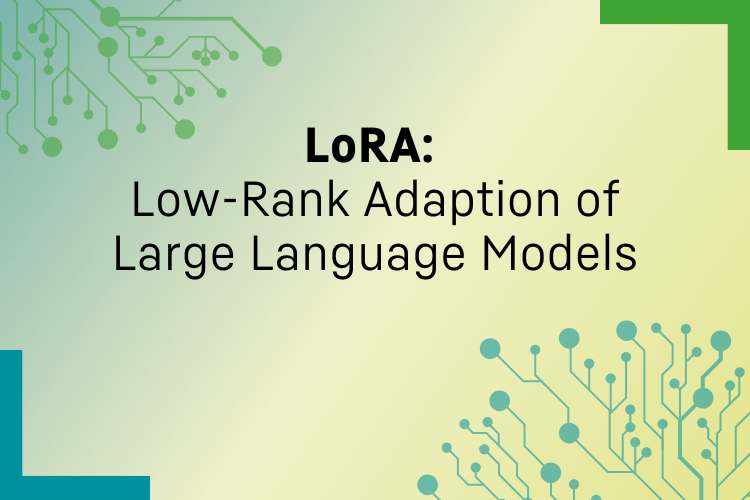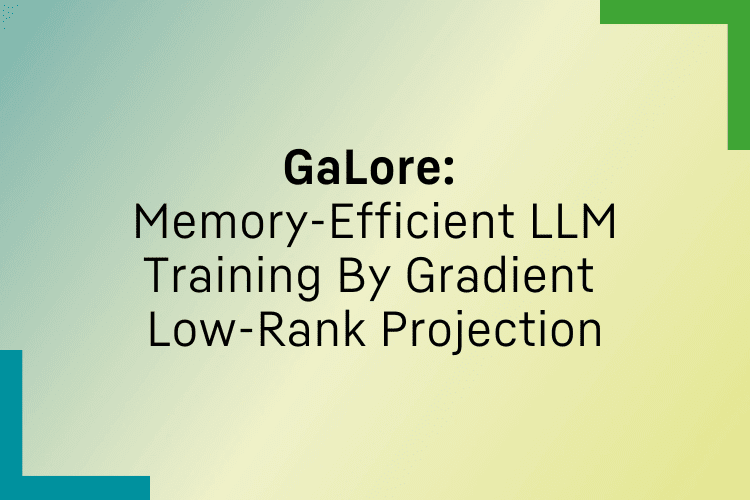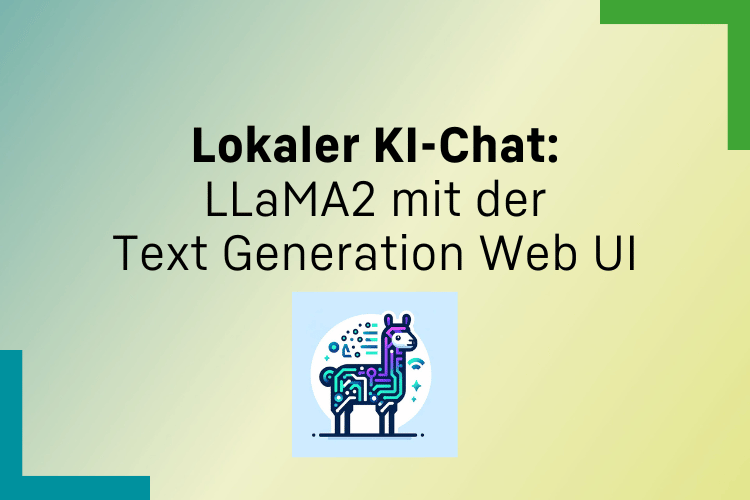by Aseel Al-Dabbagh
Share
by Aseel Al-Dabbagh

In today’s fast-moving world of software development, making applications quickly and reliably is more important than ever. Companies need to make sure their software products are top-notch to satisfy their users. This is where Quality Assurance (QA) comes in, playing a vital role. The introduction of Artificial Intelligence (AI) into software testing is changing the game. It is making testing more efficient, accurate, and innovative, and it is changing the way we ensure our software is the best it can be.
The Traditional Challenges of Software Testing
Do you Remember the days when manual testing was the norm? It was like trying to keep up with a high-speed train on foot. Manual methods, albeit thorough, were slow and error prone. Even automated testing, our once shiny beacon of hope, stumbled with its own set of limitations like laborious script maintenance and inadequate scenario coverage.
Enter 2024, and AI is not just knocking on the door; it is redesigning the whole house.
AI: The Game Changer in Software Testing
01 – Test Case Generation:
AI is good at looking at lots of data and finding patterns. In testing software, it can create test cases by itself. It looks at the code, what the software is supposed to do, and how users act to make these tests. This makes test cases faster and they can cover more situations. One study by Tricentis (a software testing company) found that AI can make test cases up to 150 times faster than old methods.
Example: Consider Spotify’s algorithm that curates your playlist. Similarly, AI in testing analyzes application data and user behaviors to create diverse and comprehensive test cases, significantly slashing the time and effort involved.
02 – Unit Tests Creation:
As an Example, IntelliJ IDEA introduces an AI Assistant for generating unit tests, significantly enhancing the testing process in software development. This feature analyzes code and its documentation to recommend relevant tests. To generate tests, you simply place the caret within a method, access the context menu, and select the AI Actions option, followed by Generate Unit Tests. The generated test appears in a separate AI Diff tab. Users can improve the test code by specifying additional requirements.
For further details, visit JetBrains’ documentation.
03 – Intelligent Test Execution:
AI also helps in deciding which tests to run first. It can figure out which tests are more important based on what has happened in past tests. This means the testing focuses on the parts that might have more problems, making the whole process more efficient.
Use Case: AI-driven systems prioritize tests in the same way Netflix recommends your next watch, focusing on areas with the highest risk and learning from past test results to optimize future testing.
04 – Continuous Monitoring and Analysis:
AI tools can watch over applications all the time, finding problems early on. This is good because it can spot issues like performance slowdowns or security risks before they get big. By catching these issues early, it helps keep the software running smoothly for users.
Real-World Scenario: Imagine having a health monitor that predicts potential ailments. AI tools in software testing continuously monitor applications, foreseeing issues before they escalate.
05 – Natural Language Processing (NLP) for Requirements Analysis:
Understanding what the software needs to do is key in testing. AI can use NLP to understand normal language, helping to automatically figure out what needs to be tested from documents. This cuts down on the manual work and makes sure the tests really check if the software does what it is supposed to do.
Application: AI uses NLP, akin to technologies in Siri or Alexa, to comprehend complex project requirements. By automating the extraction and analysis of requirements from documentation, AI reduces manual effort and ensures that tests align closely with intended functionalities.
Proof of Concept Steps:
- Data Collection and Preparation:
- Gather a diverse range of software requirements documents.
- Prepare these documents in a machine-readable format for AI processing.
- AI Model Utilization:
- Implement an advanced NLP model like BERT or GPT.
- Train this model to recognize various requirement types and nuances in software documentation.
- Requirement Analysis Automation:
- The AI processes the documents, categorizing each requirement.
- It identifies unclear, conflicting, or incomplete requirements, flagging them for further review.
- Integration with Development Workflow:
- Seamlessly integrate this AI-driven process with project management tools (such as JIRA or Trello) for automated tracking and categorization.
- This integration aims to streamline the workflow from requirement analysis to test case creation.
- Validation and Iteration:
- Incorporate a validation mechanism where stakeholders can provide feedback on the AI’s interpretations.
- Continuously refine the AI model based on this feedback to enhance its accuracy and reliability.
Challenges and Considerations: Implementing AI in requirement analysis is not without its challenges. The complexity of natural language in software requirements, especially with technical jargon, requires a sophisticated AI model and continuous learning and adaptation to the specific needs of the project.
The Potential Impact: Incorporating AI for requirement analysis can significantly reduce the time and effort involved in understanding and preparing for testing requirements. It ensures a more accurate, efficient, and streamlined process, directly contributing to the overall quality of the software testing and development lifecycle.
By leveraging AI in this capacity, we are not only modernizing the approach to requirement analysis but also setting a new standard for accuracy and efficiency in software development.
06 – Predictive Analytics for Defect Prevention:
AI can look at past data to guess where new problems might pop up. By seeing patterns in past issues, AI can guide the team to fix problems before they even happen. This way, there are fewer problems with the software when it is released.
Impact: Just as weather forecasts help us prepare for storms, AI’s predictive analytics foresees potential defects, enabling teams to fortify their code in advance.
Benefits of AI in Software Testing
01 – Speed and Efficiency:
AI makes testing faster because it can do repetitive tasks quickly, like making and running test cases. This lets teams release software quicker without losing quality. A survey by Capgemini showed that 69% of companies found that AI made their testing faster and better.
02 – Improved Test Coverage:
AI can check a lot of things at once, making sure nothing important is missed in testing. Automated tests with AI are more thorough, which means fewer big issues are missed.
03 – Cost Reduction:
Starting with AI can cost some money, but overall, it saves a lot. It cuts down on the need for people to do everything, which lowers costs and uses fewer resources for testing. One report (by Infosys, an information technology company) said that using AI in testing cut down test times by 40-50% and costs by 20-30%.
04 – Enhanced Accuracy:
AI tools are particularly good at spotting problems and analyzing tests, which means they make fewer mistakes. This gives better information to the people making the software and makes fixing problems easier.
05 – Continuous Improvement:
AI gets better over time because it learns from more data and different situations. As it improves, it gets even better at finding issues and making testing more efficient. A report found that companies using AI deploy new software much more frequently than those that do not.
Challenges and Considerations in AI-Driven Software Testing
01 – Training: Using AI in testing means people need to understand both testing and AI. Companies should train their teams to get the best results from AI tools.
02 – Managing Test Data: AI testing needs a lot of good data. The challenge is to get this data without risking privacy or security.
03 – Fitting into Current Processes: Adding AI to existing testing methods can be tricky. It is important to do this smoothly to avoid problems.
04 – Ethical Concerns: With AI making more decisions, it is important to make sure these decisions are fair and clear.
05- Initial Costs: Starting with AI testing can be expensive, but the benefits in the long run, like better software and faster release times, are worth it.
The Future of AI in Software Testing: A Bright Horizon
As we look ahead, AI’s integration with emerging technologies like the Internet of Things (IoT) and blockchain heralds even more sophisticated testing solutions. The collaboration between AI and human ingenuity is our ticket to conquering new frontiers in software development. AI is changing how we test software, making it faster and better. As AI keeps improving, it will play a bigger role in making sure software meets our needs in a fast-changing world.