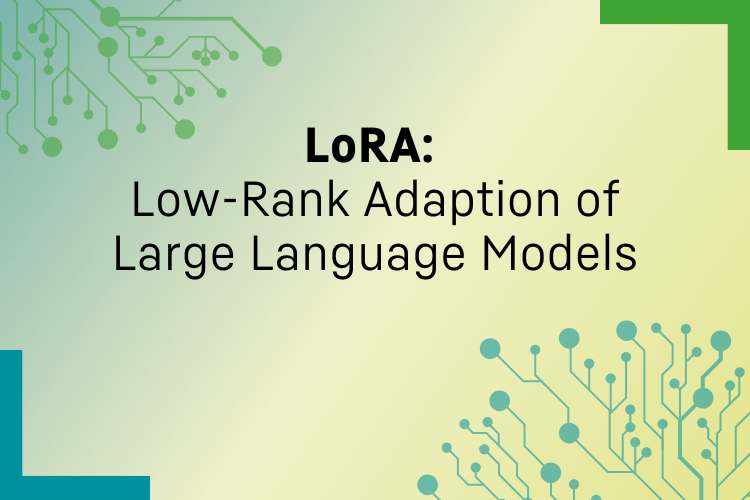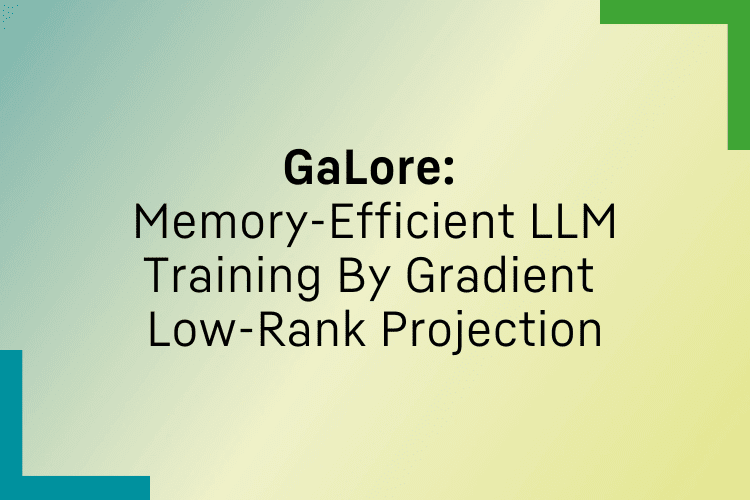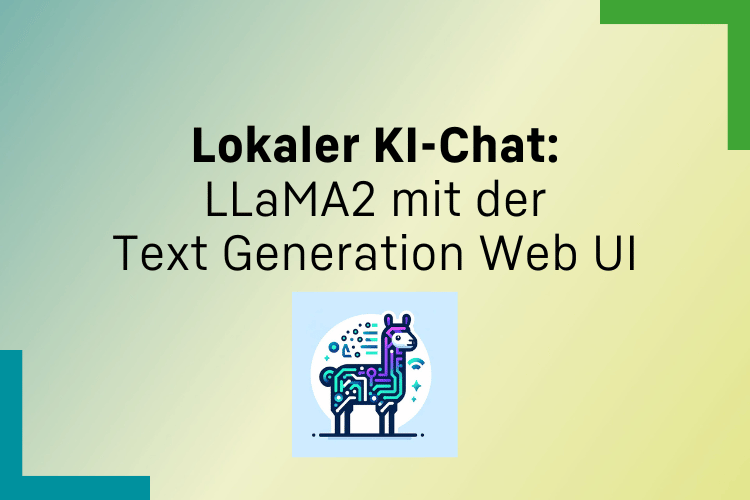by Ultra Tendency
Share
by Ultra Tendency


Do you ever find yourself lost in the labyrinth of integration testing, struggling to make sense of complex systems and interactions?
Imagine a world where visualizing integration test scenarios is as effortless as drawing a line on a blank canvas. In this guide, we’ll embark on a journey to discover how Draw.io revolutionizes integration testing, transforming it from a daunting task into a seamless and intuitive process.
Before the development of Draw.io, integration testing often resembled a tangled web of confusion for developers. With countless components, systems, and interactions to manage, even the most seasoned teams found themselves overwhelmed by the complexity of it all. But with Draw.io, what once seemed insurmountable became achievable with just a few clicks and drags.
As a software developer, you will want to streamline your team’s integration testing process.
But you face a tangled mess of interdependent systems that make you feel like are navigating a maze blindfolded. But then you test out Draw.io. With its intuitive interface and powerful features, you are able to map out complex integration test scenarios with ease, empowering your team to tackle challenges head-on and deliver high-quality software with confidence.
What sets Draw.io apart from other diagramming tools is its seamless integration with popular version control systems like Git. This means teams can collaborate in real-time, making changes and providing feedback without ever missing a beat. With Draw.io, gone are the days of email chains and endless revisions. Say hello to a new era of streamlined collaboration.
Ready to supercharge your integration testing process?
Start by creating a new diagram in Draw.io and watch as your ideas come to life before your eyes. Need to visualize a complex sequence of interactions? Simply drag and drop components onto the canvas and connect them with ease. With Draw.io, the possibilities are endless, and the benefits are immediate.
Let’s get into one of our real-world examples where Draw.io proved instrumental in visualizing integration test scenarios. This example shows the practical application of Draw.io in tackling challenges faced by development teams. Below is one example of how we designed a deployment diagram and a sequence diagram for an integration test in Draw.io that simplified complex interactions for us and supplied a clear overview of system integration:
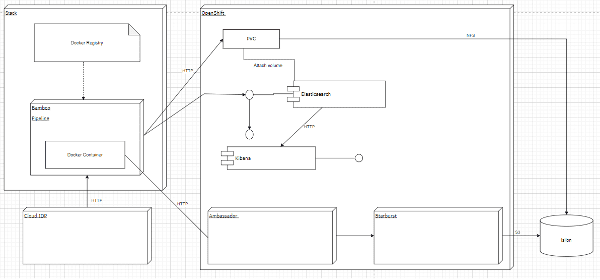
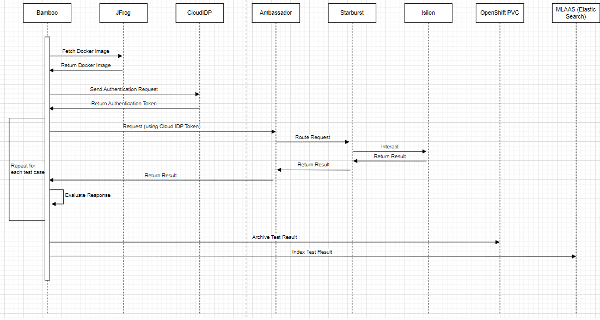
Are you ready to revolutionize your integration testing process?
Take the first step today by trying Draw.io for yourself. Whether you’re a seasoned developer or just starting out, Draw.io empowers you to design and communicate complex scenarios with ease. Join the conversation and share your experiences in the comments below. Together, let’s unlock the full potential of integration testing with Draw.io.